Copy
Ask AI
from turingdb import TuringDB
# Connect to your TuringDB instance
client = TuringDB()
# Set the graph you want to work with
graph_name = "graph_name"
client.set_graph(graph_name)
# 1. Create a new change
change_response = client.query("CHANGE NEW")
# Extract the change ID (in hex format)
change_id = change_response.iloc[0, 0]
print(f"Created change ID: {change_id}")
# 2. Checkout to the new change
client.checkout(change=change_id)
# 3. Submit a query to that change
client.query('CREATE (n:Person {Name:"Jane"})-[e:knows]-(m:Person {Name:"John"})')
# 4. Submit the change to the main graph
client.query("CHANGE SUBMIT")
# 5. Query the main branch to validate
client.checkout("main") # back to HEAD
df = client.query('MATCH (n:Person {Name:"Jane"})-[e:knows]-(m:Person {Name:"John"}) RETURN n, e, m')
print(df)